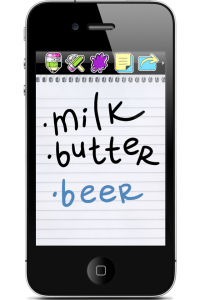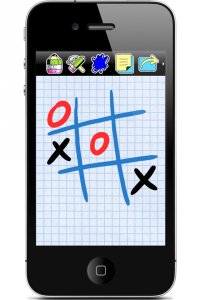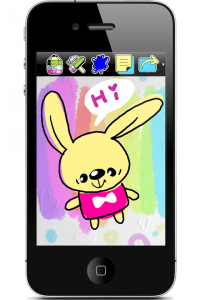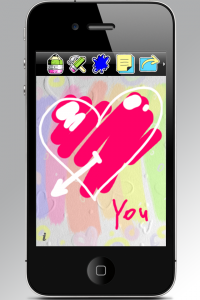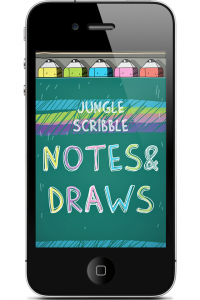We are glad to announce the release of our new application Scribble – Notes & Draws HD. This program, as you already guessed, is an iPad version of our most popular Scribble – Notes & Draws for iPhone and iPod. We added several useful features such as color picker and zoom tool and of course you now benefit from a big iPad screen. We also entirely redesigned the program interface and added the possibility to posts you pictures and notes directly yo Facebook and Twitter.
Tag Archives: scribble
Scribble – Notes & Draws ver. 2.0.4 for iPhone
We are very pleased to present long awaited update of our Scribble – Notes & Draws – the best application to make quick notes and scketches.
What’s new in this version:
– drawing performance greatly improved
– completely new design
– pen and eraser on one button
– now one button for pen and eraser settings
– gesture with two fingers up hides toolbar
– toolbar can now be scrolled
– new Basket button or shake now clean up the screen
– opacity and blur added to pen settings
– minor bugs fixed
More screenshots:
Jungle Scribble – Notes and Draws for iPhone

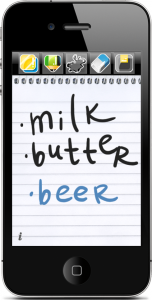 Jungle Scribble – Notes & Draws is an application which allows to take notes and quick sketches on the go. This is a very convenient program but we plan to improve it even more basing on the users’ feedback. You may use Jungle Scribble – Notes & Draws also to doodle, finger paint, or to play with children.
Jungle Scribble – Notes & Draws is an application which allows to take notes and quick sketches on the go. This is a very convenient program but we plan to improve it even more basing on the users’ feedback. You may use Jungle Scribble – Notes & Draws also to doodle, finger paint, or to play with children.
Main features:
- Choose out of 6 predefined colors or any custom color using color chooser.
- Choose the size of the brush using a slider. The same slider is used to define the size of the eraser.
- Long tap on Eraser Button will erase the whole picture.
- Choose out of 6 predefined backgrounds or choose your own picture from your photo library. You can clear the entire picture with a long press on Eraser.
- Support of portrait and landscape oriented background pictures.
- Saves new pictures to your photo library.
- Feedback screen. Please write your ideas for us to implement in the next versions of the application.
More screenshots:
Jungle Scribble – Notes and Draws for Symbian

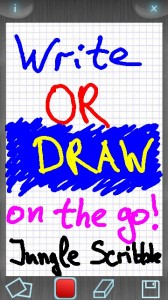 Free Jungle Scribble is the best tool to make quick notes on the go.
Free Jungle Scribble is the best tool to make quick notes on the go.
Just three steps:
- Run Scribble.
- Write or draw quickly anything you need.
- Press Save.
Congratulations! Your note is saved to your gallery. Quick and easy! No more trying to type something in a hurry when you really need to make a quick note. Just scribble and save!
Main features:
- Supports Symbian s60 v5 (touchscreen) devices
- Pen mode and Eraser mode
- Choose from 6 pen colors
- Choose from 4 predefined backgrounds or choose your own picture
- Notes are saved as .png images so you can open it in any viewer or edit in any image editor
- You may enter your own filename when you save a note